Gamepad Function keys introduction
SHARE function; The handle supports all series of consoles of XBOX ONE and PC computer WINDOWS 10 and above operating systems through wireless connection, and supports the massive game platform of Steam;
Function description
Gamepad Operation
1. Host mode Wired connection: The handle is connected to the XBOX ONE host through a TYPE-C data cable. After the connection is successful, the white LED indicator of the handle is always on; 2. Windows (XBOX) mode: Wireless connection: The handle is connected to the PC through the TYPE-C data cable, and the driver is automatically installed on the PC side. After the connection is successful, the white LED indicator of the handle is always on; 3. Mapping function (Note: Any connection method and any mode can support the mapping function) Action keys: ABXY, LRZLZRL3R3 Programming keys: (PL/PR/SET) 4. Operation example: Press and hold the set key for 3 seconds, at this time the back key enters the mapping mode, the mode light flashes, and then map the key as needed, such as L, the mode light flashes quickly, and then press the Pa key again (Pa=PL, PR), The indicator light returns to the channel light indication, and Pa realizes the L function; After entering the mapping mode, do not operate, exit the programming mode after 7 seconds, and restore the previous function. Enter the mapping mode and press the Pa key,the Pa key is cleared.That is,PL and PR clear the mapped key value function. 5. About the upgrade The handle is driver-free USB upgrade. 6. 3D joystick calibration ①Press the three keys “HOME” + “Menu” + “View” at the same time to power on, enter the calibration mode, and the LED starts to flash. ②Turn the left and right joysticks at a constant speed and release them after at least 3 turns; ③Press the “A” key to complete the calibration, and the LED turns off. ④If the LED does not turn off after pressing the “A” key, it means that the calibration fails. 8. Gamepad display name PC: Xbox ONE liquid metal controller Note: Since the PC computer system below WINDOWS 7 will no longer update the driver, the handle cannot automatically update the driver in the system below WIN7.





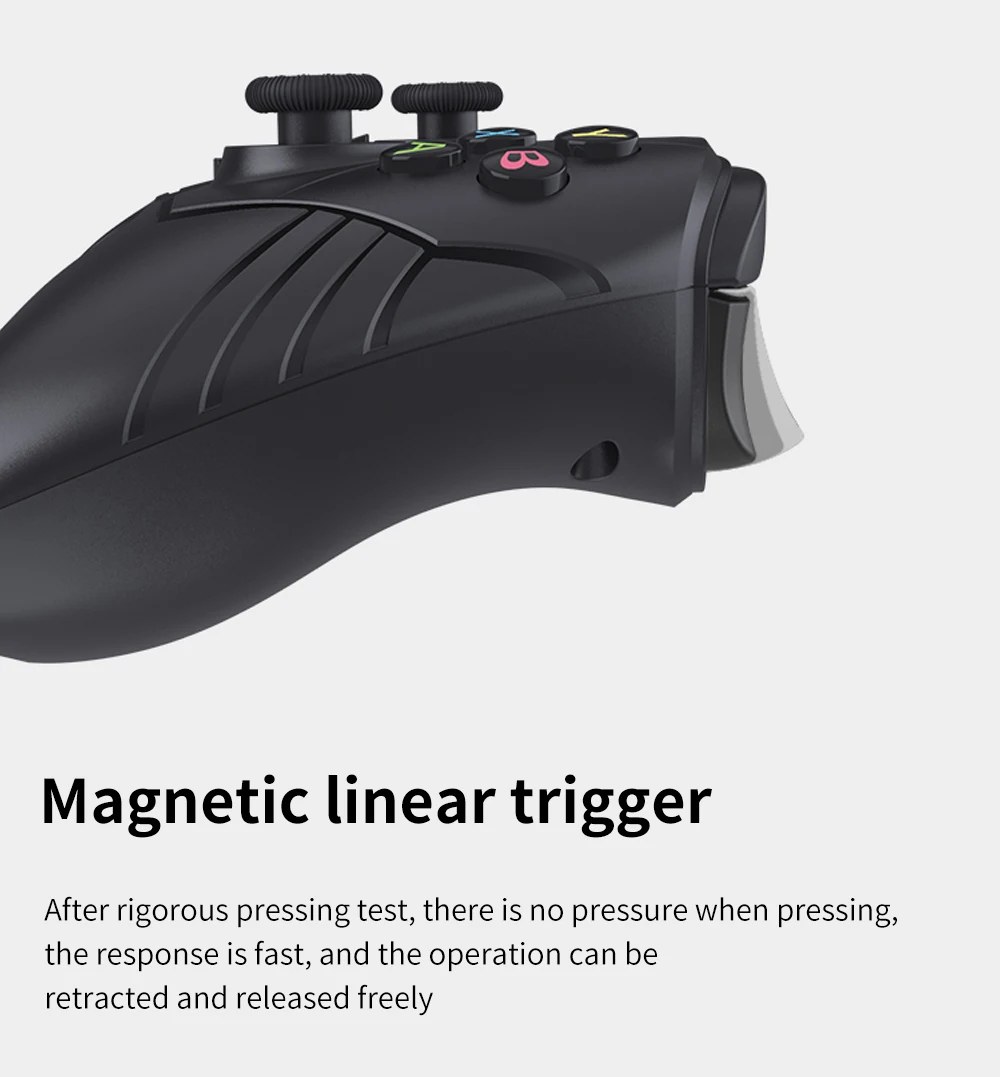






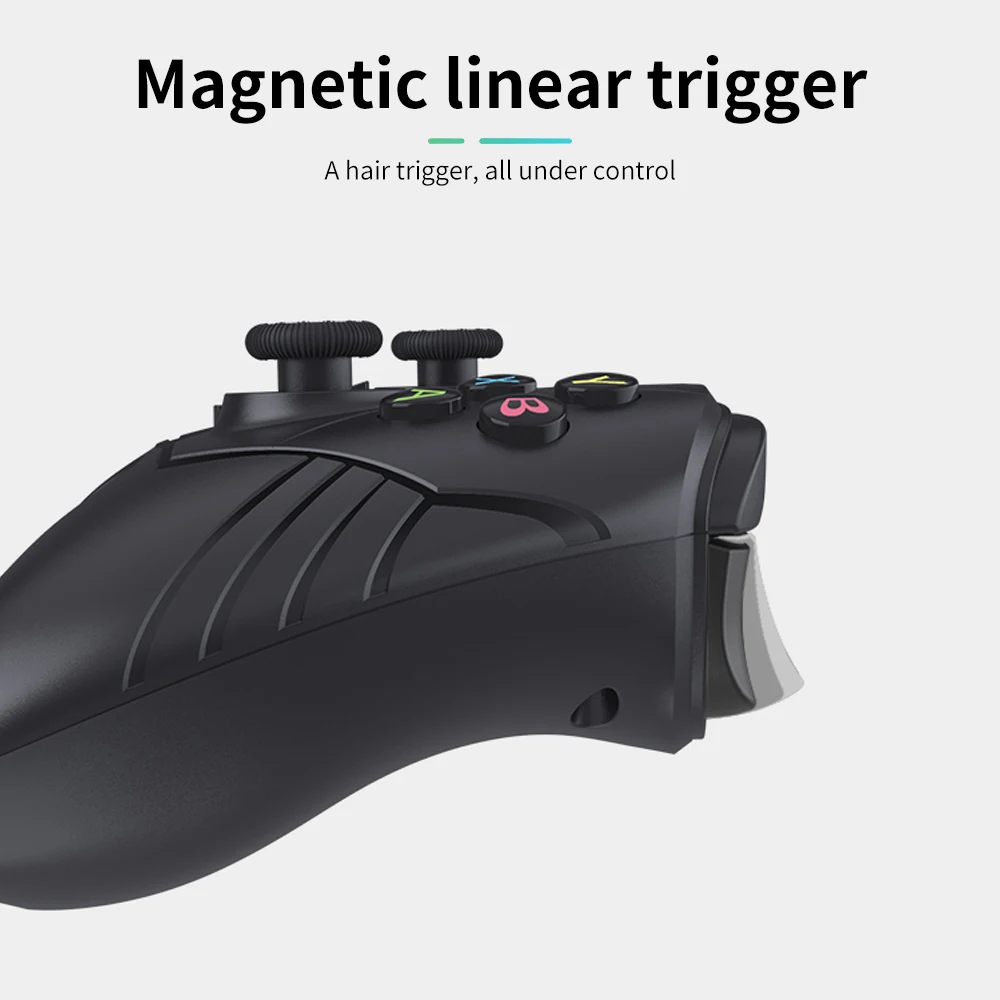
























Reviews
There are no reviews yet.